Last reviewed: 15/8-2024.
When you open your zip file and navigate to the reports folder, you will find an xHTML file. However, if you look under "document type" in the overview it is listed as HTML. This doesn't change the fact that the file is an XHTML file.
Guidelines on Specifying Document Type
According to guidelines presented by ESMA in the ESEF Reporting Manual, the file in the reports folder can be equipped with either a .html or a .xhtml extension. However, according to the guidelines provided by XBRL International, the file in the reports folder should only be equipped with a .html extension.
As such, the only way to stay in line with both standards, is to equip the file with a .html extension.
How to Show That the File Is In Fact xHTML
As a rule of thumb, both HTML and xHTML is accepted by all authorities. If you want to show that your file is in fact xHTML and not HTML, all you need to do is follow the three steps below:
- Open the file in the reports folder. This will launch the file in your standard browser.
- When the file has opened in your browser window, right click anywhere in the content area and select "Inspect" from the menu. This will open an inspection pane on the right side of your browser window.
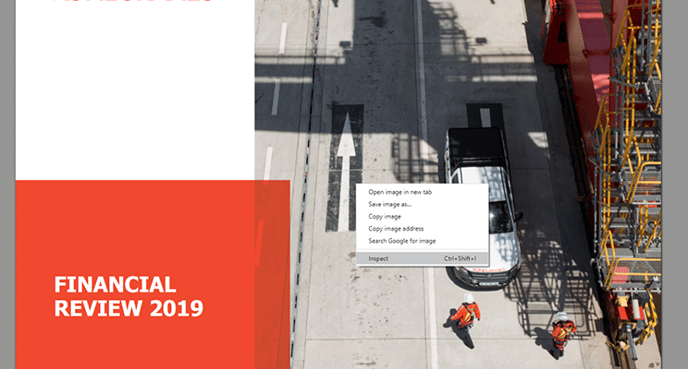
- In the inspection pane under the header labeled "Elements", the first line contains a URL, which says "http://www.w3.org/1999/xhtml". As long as that URL ends with XHTML, the document in question is an XHTML document. Simple as that.
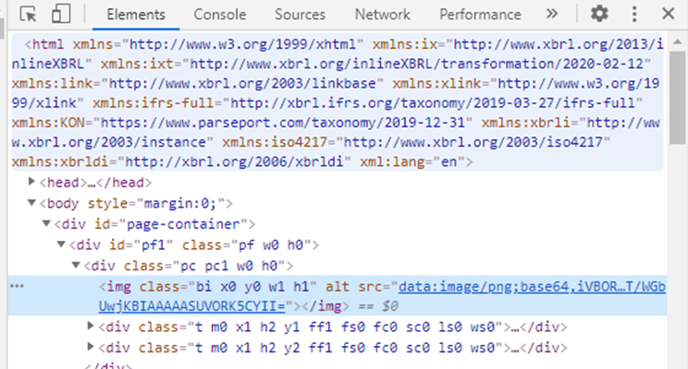
If you have any questions regarding this, do not hesitate to write us an email at support@parseport.com.