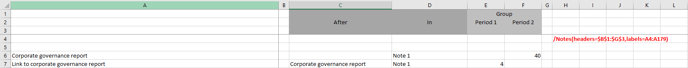Evaluation failed: Error: A merging error occurred during 'improveFactLayout'.
Last reviewed: 06/8-2024.
Please note that if you are getting the above message it may be due to the fact that a value in the notes have been tagged twice with different elements:
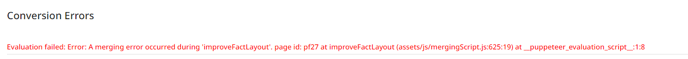
This can happen for example in a scenario like the table below in which we want to tag both 40% and the value 4 under year 2023:
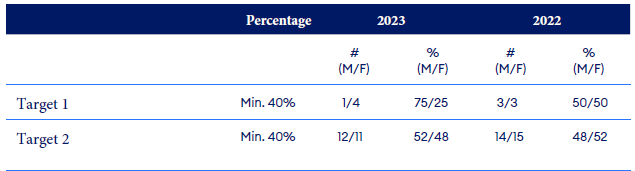
If you do not set correctly the Excel template, the platform will search and tag the first instance that contains the number 4. In this case then we will have a double tagging of the value 40, since it also contains the number 4:
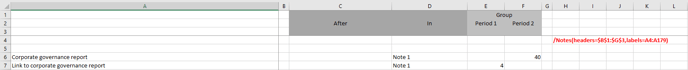
The easy way to solve this issue and being able to tag the correct numbers is to use the function 'After' to specify where a specific value has to be tagged. You can see the correct setup following the example above: