Warning: Cross-check between statements (xHTML check)
You must know that ESEF 2021 taxonomy simply got smarter and now the validation is able to make a cross-check between statements.
Possibly, you will find new warnings in your validation report like these ones: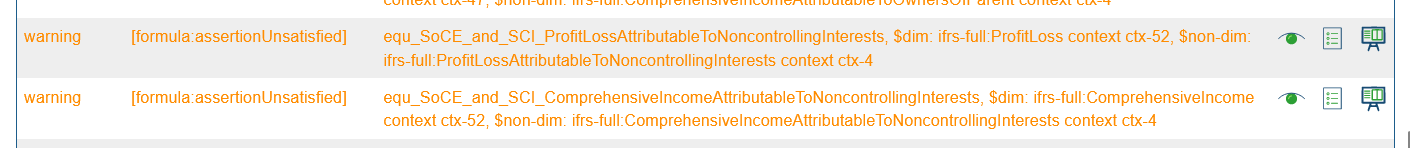
Considering the example of the screenshot, there are two places where this figure has been presented:
1. Changes in Equity concept with the non-controlling as a member
2. Comprehensive Income item mapped to a specific concept (non-controlling interests)
Both items have a breakdown, showing how they have been calculated, however, differently. In the case of the Changes in Equity, the Equity has been presented and divided by dimensions (Different columns in the table) while in the Comprehensive Income, it has been divided by concepts (Different Financial Statements Line items).
If the figures are not the same, like in the case above, you will trigger the warning. The only solution to make it disappear from the validation report is to align the numbers.
Since the taxonomy is now able to check the connection between both items it will expect both figures to match. If they don’t, a warning will be triggered to highlight the discrepancy. However, consider that it will depend on the local OAM to consider these messages enough to block and reject the submission of the report.