Last reviewed: 20/9-2024.
IMPORTANT NOTE: According to the latest ESMA Reporting manual update released the 11th of July, it includes a new recommendation to include the number of final versions generated. This new feature will be ready and available in ParsePort solution for 2024 reporting season.
While we automatically assign a name to your iXBRL package during the conversion, you are free to change it.
However, this isn't done by simply changing the name of the zip-folder as you have to ensure that the database and content uses the same name as “reference”. Therefore you need to update the name before you convert your files to iXBRL.
Before you start changing the name of your file, you need to be aware of the naming convention, a set of rules related to naming your iXBRL files, which are outlined below.
If you are already aware of the rule set related to naming your iXBRL package, you can skip to the instructions on how to change the name.
The Rules for Naming an iXBRL Package
There is a set of rules related to naming your file. These are also known as a “naming convention”. The naming convention states the following conditions when naming your file:
- Your file name needs to consist of two parts which are separated by a hyphen. The two parts are the “base name” and the “date”, written as "base name"-"date" and only in that order;
- The “base name” can contain up to 20 characters, we recommend using your company's LEI code, which is also what we input as a standard;
- The "base name" may only consist of standard characters from the modern English alphabet;
- The "base name" must be written in capital letters;
- The “date” has to correspond with the end date of the reporting period, and it must be written in the format YYYY-MM-DD;
Following these rules, our example for a 2023 file could look like this:
123456AB7CDEFGH89I87-2023-12-31
Because many local OAM's (Officially Appointed Mechanisms) have added the requirement to end the filename with a language extension, we have added this as a default option.
This means that the default file name for a file in English will look like this:
123456AB7CDEFGH89I87-2023-12-31-en
How to Change the Name of Your iXBRL
You can change the name of your iXBRL package by simply editing the name stated in the general data sheet in the Excel template you use for converting your files to iXBRL.
So, the first thing you need to do is open your Excel template and then proceed with the following steps:
1. When you have opened your Excel template, you need to go to the general data sheet and find the row labeled "Customer taxonomy base name";
2.Before changing the name, you need to be aware that the cell is currently occupied by an Excel formula. You are, however, able to overwrite it. Please be aware that the {base} component of the filename should indicate the LEI of the issuer or the issuer’s name (or an abbreviation of it); it should not be more than 20 characters in length.
3.When changing the name of the reporting package, you will note that the sub directories will be named accordingly as shown below.
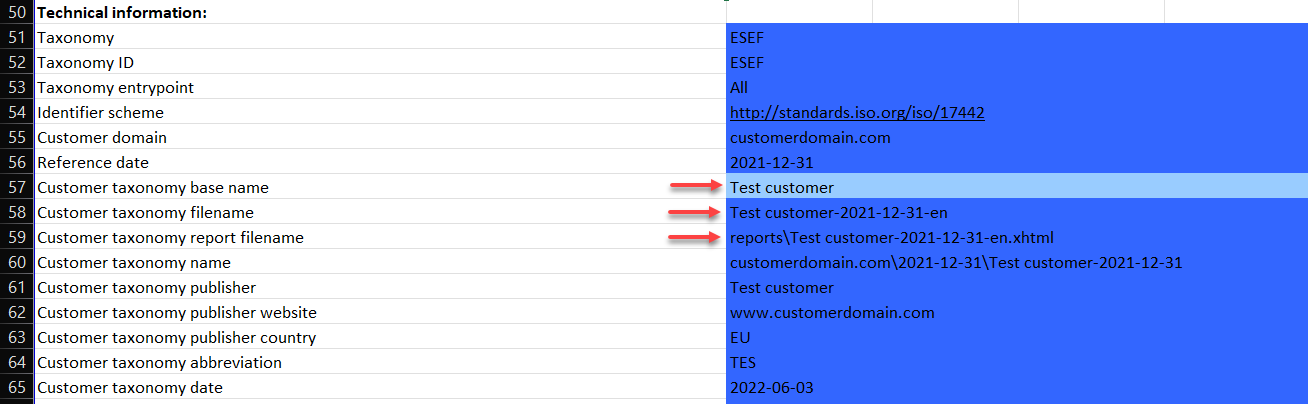
4.After you have updated the name and saved the Excel template, we urge you to do a test conversion with the changes on the ParsePort Platform. That way you can check if everything has been changed accordingly.
If you experience any issues with the process described here, send a description of your issue along with your changed Excel template to support@parseport.com and a member of our support team will help you.