Last reviewed: 08/8-2024.
If you need to update your Tagging template to the latest version, you need to download the file below. The file contains everything you need to update the Excel template you use for conversion.
- You can download the newest version of our Tagging template here. It can be used as Read only.
- You can find instructions on how to use the Tagging template to update your Excel sheet here.
The master tagging template and some of the recent updates of the General Data sheet may give you different messages where certain cells or functions now have been removed, condensed or changed from previous versions. It will be informed by a warning that can be disregarded. A report called "General data ESEF_OLD" will appear as a new sheet after the update with the details of these changes (It can be deleted)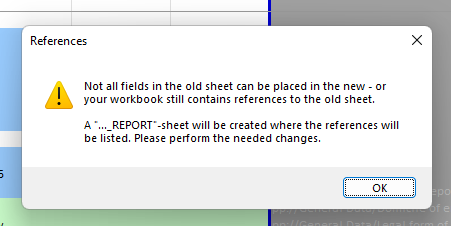
Note: If you see a message regarding security risk when opening the file: You must know that simple and standard macros have been used in the template. You can follow this article to unblock the file. If you experience troubles to update your files by yourself, do not hesitate to contact us at support@parseport.com